上传文件
① ② ③④⑤⑥⑦⑧⑨
1. 解决方案
1.1 原理规划
有以下解决思路
① 常规操作
用户点击上传,将图片上传到
imgs/temp目录下用户点击保存按钮后,将图片由
temp目录移动到正常目录不点击保存按钮,temp 目录的文件,会按照时间,被自动化脚本自动删除。这样保证临时文件不会任意增长。
② Base64操作
- 前台调用
JS函数,将本地文件转换成Base64格式,传递给后台 - 后台保存到数据库中
这种操作不常用,因为这样效率太低,除非特殊情况。
- 甲骨文的图片案例,这些图片是固定的,并且涉及到今后数据的迁移
- 为了提高效率,可以在第一次读取的时候,将数据库中的图片,缓存到本地。
③ Base64转文件操作
在方案①中,需要将文件上传到服务器上,为什么这么做呢?
- 一、上传后可以在本地预览
- 二、减少数据库缓存
- 三、提前上传文件了,点击保存按钮时,减少一次性上传的压力。
- 四、可以提前在后台进行图片压缩等功能
但是方案①也存在问题:
- 提前把图片上传了,然后改变图片地址后,又重新显示出来,这样造成网络流量的浪费。
有没有改进方案:
- 本地点击上传按钮,只在本地转成
Base64进行预览。 - 上传后,再将
Base64转成服务器文件,而不是保存到数据库中,数据库中只保存路径。
1.2 使用场景
上传文件遇到的场景有:
设置/权限管理/编辑管理员- 点击用户头像后,上传文件,并可以在前台预览。
- 点击提交按钮后再提交。
店铺/店铺帮助/编辑帮助- 可以上传正文的关联图片,这里上传完毕后,就实际保存了,不用等点击保存按钮。
2. 编辑帮助案例
2.1 说明
例如下面的案例,具体由以下功能:
- 点击上传,上传一个图片,并在列表中现实。
- 在列表中现实的是
缩略图,点击后可以预览大图。
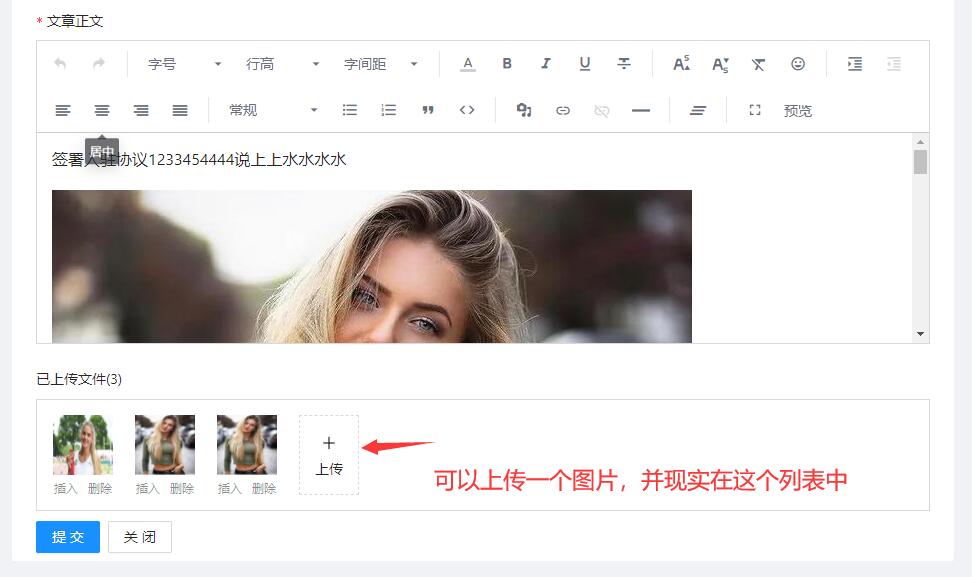
2.2 后台
- 可以附加参数
itemId与uploadType - 后台进行缩略的功能
- 返回的是一个对象,里面包含了缩略图与大图的地址
/*** 上传图片文件,这些文件可能是新增上传的,也可能update上传的* @param file* @param itemId* @param uploadType* @return*/@Tag(name="帮助")@Operation(summary = "上传文件")@PostMapping("/uploadFile")@AuthenticationType(type=AuthenticationType.authenticated)public Upload uploadFile(@RequestParam("file") MultipartFile file,@RequestParam Integer itemId, @RequestParam Integer uploadType){String subPath = Global.ATTACH_ARTICLE;// 还有关于文件格式限制、文件大小限制,详见:中配置。Path unixPath= storageService.store(file,subPath,storageService.generateRandomFilename());// 将图片压缩成60*60的图片try {Thumbnails.of(unixPath.toFile()).size(80, 80).toFile(getThumbnailsName(unixPath.toString()));}catch (IOException e){throw new BusinessException("缩略图压缩错误:"+e.toString());}// 得到http可以访问的路径String httpUrlPath = StringUtils.replace(unixPath.toString(),storageService.getImgRootLocation().toString(),"");String httpUrlThumbnailsPath=StringUtils.replace(getThumbnailsName(unixPath.toString()),storageService.getImgRootLocation().toString(),"");// 加上/imgs前缀String fileUrl= storageProperties.getImgDirName()+httpUrlPath;Upload upload=new Upload();upload.setFileName( fileUrl);upload.setFileThumb(storageProperties.getImgDirName()+httpUrlThumbnailsPath);upload.setItemId(itemId);upload.setUploadType(uploadType);upload.setFileSize(file.getSize());uploadService.insertSelective(upload);return upload;}private String getThumbnailsName(String oldName){int splitIndex=oldName.lastIndexOf(".");String first= oldName.substring(0,splitIndex)+":60-60";return first+ oldName.substring(splitIndex,oldName.length());}
2.3 前台
① 引用
// 上传文件import { ImgFallback, getSingleUploadImgProps } from '@/services/Common';import type { UploadEndPros } from '@/services/Common';
② 定义状态
核心是定义uploadProps中的onUploadEnd 上传完毕后的方法,其中para.response 是服务器返回的内容。
这个例子的内容比较复杂,是把服务器返回的图片地址,添加到一个数组中,并刷新页面。
// 上传文件const [uploading, setUploading] = React.useState(false);// 构造上传组件的属性const uploadProps = getSingleUploadImgProps({actionUrl: '/store/help/uploadFile',setUploading,onUploadEnd: (para: UploadEndPros<Store.Upload>) => {if (para.success && para.response) {setUploadArray((values: Store.Upload[]): Store.Upload[] => {// 数组类型的state必须要用函数,才可以更新const newArray: Store.Upload[] = [];for (let i = 0; i < values.length; i += 1) {newArray.push(values[i]);}if (para.response) {newArray.push(para.response);}return newArray;});}},});
③ 配置组件
这里配置了传递参数与disabled状态。
<Upload{...uploadProps}// 后台需要的附加参数data={{ itemId, uploadType }}disabled={uploading}><div className={styles.upload}><PlusOutlined /><div className={styles.addText}>上传</div></div></Upload>